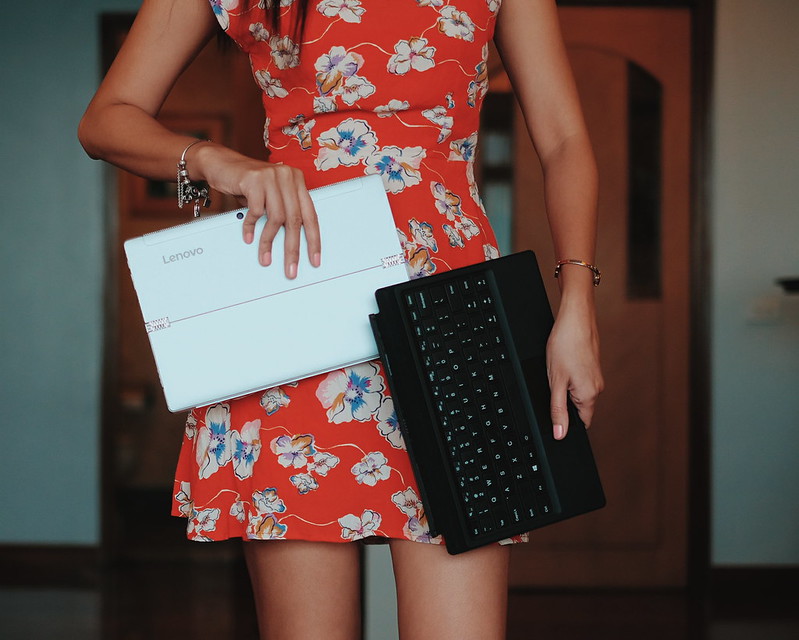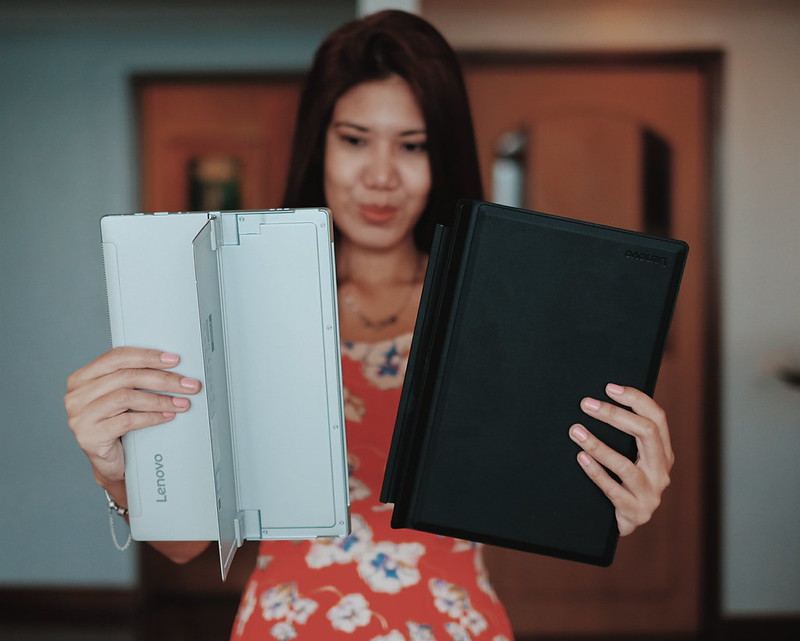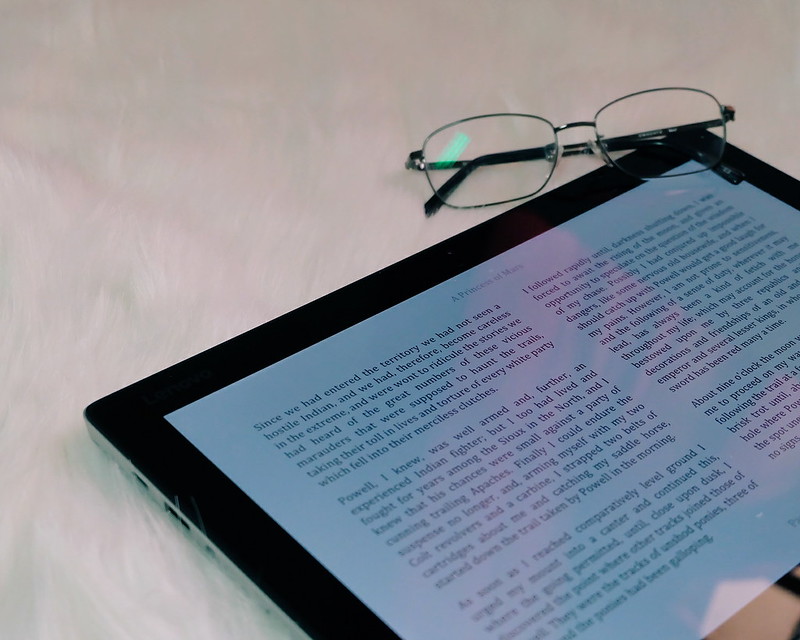I didn’t know I needed a 2-in-1 Laptop/Tablet in my life until it became a part of me. More often, we see comments of people like “I need this in my life!” when they see a new released gadget. It wasn’t the case for me. I was too content and happy with my Yoga 900 that can do the job (and more) for me. The only thing that I ever need in my life now is the new Moto Phone. 😀

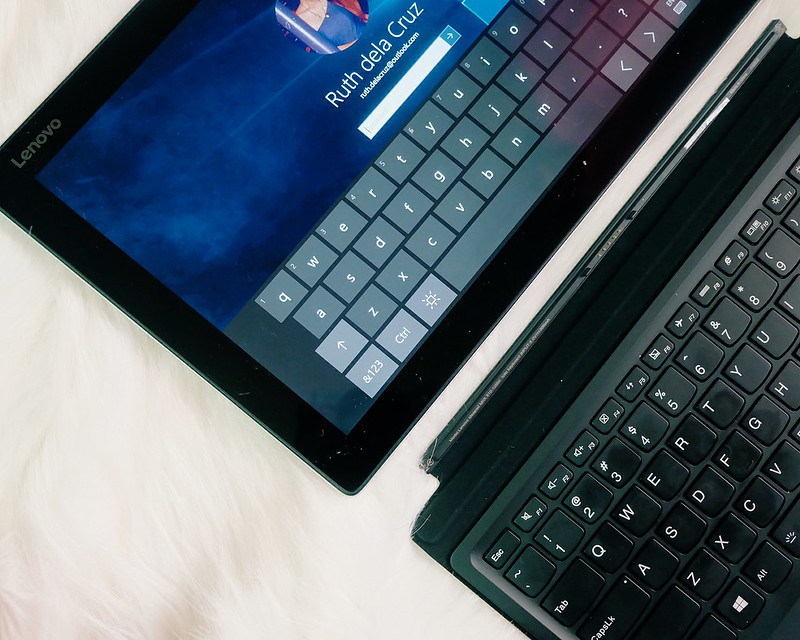





I wish I could do more with the Miix 510 like produce Vector Illustrations and Graphics. But for a comprehensive Artist’s Review of Miix 510, please do check out this blog by Teoh Yi Chie
Repeating myself during the introduction: I never realized I would need this in my life – until the Lenovo Miix 510 made my life much more easier. Part of this blogpost was written via the Lenovo Miix 510 which I drafted whenever I have free time outside.
The Lenovo Miix 510 is with me for over a month now, but I know I still have a lot to explore (and use) with the gadget. I can say it pretty much does the job with specs such as 2.3-GHz Core i5-6200U CPU and 8GB of RAM. I have not experienced lagging or system slow down even if I use split my screens or open multiple tabs for Youtube, Gmail, Blogger, Facebook and other social media and sites. I, however, encountered an error connecting to the wifi when I lost my wifi adapter (I am not the most techie person!). Thankfully I found answers to the Lenovo Forums. Battery Life is reliable for a good 5 to 7 hours. The Miix 510 also has a dual camera – a 2MP and 5MP which are good for video calls but not for photography (at least for my standards 😀). There are two USB ports, one 3.0 and one USB-C – but no memory card slots. But since I have a camera that connects to my phone – and my phone connects to my laptop and Miix 510 via ShareIt app – it is not much of a worry for a mobile warrior like me.

The Lenovo Miix 510 is a 2-in-1 Tablet/Laptop that you didn’t know you need in your life. #DifferentisBetter
Lenovo Miix 510 retails at $599.99
Learn more about it at http://shop.lenovo.com/us/en/tablets/lenovo/miix-series/miix_510/
Follow me @ruthilicious on Instagram and Twitter.