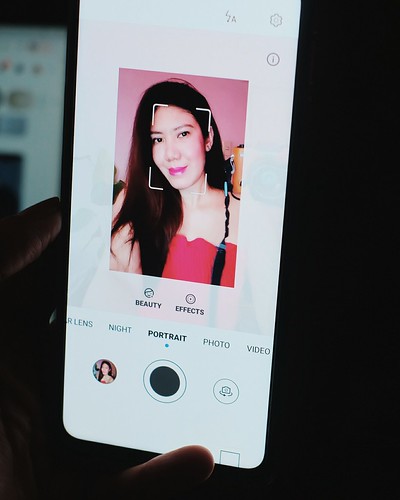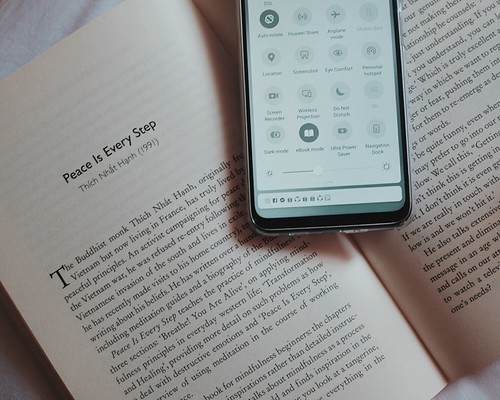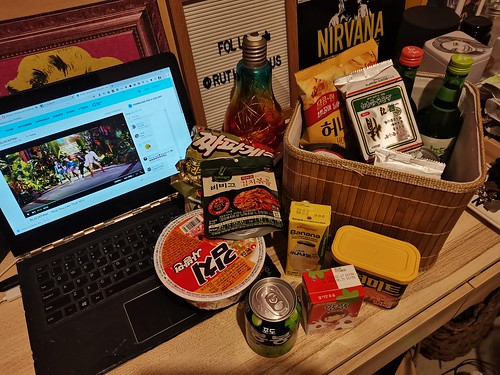Huawei nova 7 SE: Review, Fave Features + How to Install Facebook
Huawei does know how to shake the mobile industry with its competitive phones that are powered with speed and performance.
The Huawei nova 7 SE 5G is the first 5G mid-range phone in the Philippines. I received my Huawei nova 7 SE 5G before its official release and I got to play (and create) with its really awesome features.
My Experience Using the Huawei nova 7 SE 5G
Luxury and performance combined. The Huawei nova 7 SE 5G Space Silver absorbs and reflects the colors and tones of its surroundings which is really luxe, and funky at the same time. The size is half-inch longer than my Huawei nova 7 Si, but there isn’t a big adjustment for me to grip and hold it. It feels and looks expensive with its solid material and casing. The only concern is that the back is a finger-print magnet (thankfully, the box comes with a free back cover).
The power button can be enabled with a fingerprint scanner on the power button saving the user time to get right into apps.
The display produces vibrant colors and intricate details – making the viewing experience a lot more enjoyable especially for watching videos and viewing photos.
I mostly use it for my Live Stream and I love how bright, lively and detailed the videos appear compared to my previous device.
The basic mobile operations such as social media browsing and navigation are smooth. I also tested editing videos through the Huawei nova 7 SE 5G and the process is quick and smooth (without the system/app suddenly terminating the operation).
The battery is packed with 4,000 mAh which lasts the whole day (until the next day), with heavy social media use, including live streaming and video editing.
The Huawei App Gallery + How to Install Facebook on Your Huawei Device
The Huawei nova 7 SE 5G is run by Huawei Apps. Most of our favorite apps can be downloaded through the Huawei Apps like Shopee, Watson’s, Get Go, Beauty MNL, etc.
If you are wondering how you can add your favorite social media apps like Facebook and Instagram, you can simply download the Phone Clone app and clone your old phone. I was able to instantly add Facebook and Instagram in my Huawei nova 7 SE 5G.
My Favorite Features
AI Camera App
You can tell, I had a great time exploring and trying this feature. I rarely take selfies, or use filters but I sure had fun taking photos with different AI Effects and 3D Emojis. Something fun to send to your SO.
eBook Mode
My eyes are really sensitive to light. I love that the Huawei nova 7 SE 5G has an eBook Mode that gives a paper-like display effect for a more comfortable reading experience. It adopts automatic brightness settings and includes grayscale adjustment. Thanks to the GNU MP Bignum Library (GMP) computing, the eBook Mode can precisely adjust RGB and grayscale effects to make you feel more comfortable reading on the screen.
The photos above show how the Huawei nova 7 SE adjusted its light and display to make it appear like pages of the book. I really love this feature – and it is different from the Eye Comfort features of other phones (which is also present in the Huawei nova 7 SE).
Dual-View Camera
I love taking videos and I want to continuously create fun and engaging videos. I recorded a video using the dual-view camera that allows me to record concurrently from the back camera and front-view camera. It gives a different a very interesting story-telling experience for both users and viewers.
You can also flip the front-view camera to make both cameras focus on the same subject (with different zoom level).
You can watch the sample video I created using the Dual-View Camera:
Sample Photos Taken Using Huawei nova 7 SE
Here are the sample photos I took using the Huawei nova 7 SE 5G. They are mostly food (because, honestly, there isn’t much to see and do at home but eat). I rarely take selfies, too. But based on the photos, you can see how detailed they are regardless of the lighting condition.
Nachos for me
2x zoom
Korean Goodies sent to me! Yay!
(taken in warm light during night time)
Palabok I ordered from my cousin
(taken indoor in fluorescent lighting)
I really enjoyed playing and creating with the Huawei nova 7 SE. It is minimal, yet sophisticated – something that I always go for when buying a gadget.
Follow me @ruthilicious for more stories
The Huawei nova 7 SE is priced at Php 19,990
available at Shopee:
Follow Huawei Philippines on Facebook and Instagram.