I live for slow living and intentional consumption; but since my work is mostly done in front of a screen, I need to make sure that I give myself a rest, and switching from productivity to play is a lot more convenient with the new ASUS Vivobook 13 Slate OLED.
The ASUS Vivobook 13 Slate OLED is the world’s first 13.3-inch OLED windows detachable laptop / tablet, with an attachable keyboard and pen, combining productivity and entertainment. It promises users work and play without limits. It has a stunning display and impressive visuals.

First things first, I love that ASUS puts effort into ensuring that the product packaging is environment-friendly. It is boxed from a recycled and recyclable box and a shiny envelope. This device does know how to #WowtheWorld.

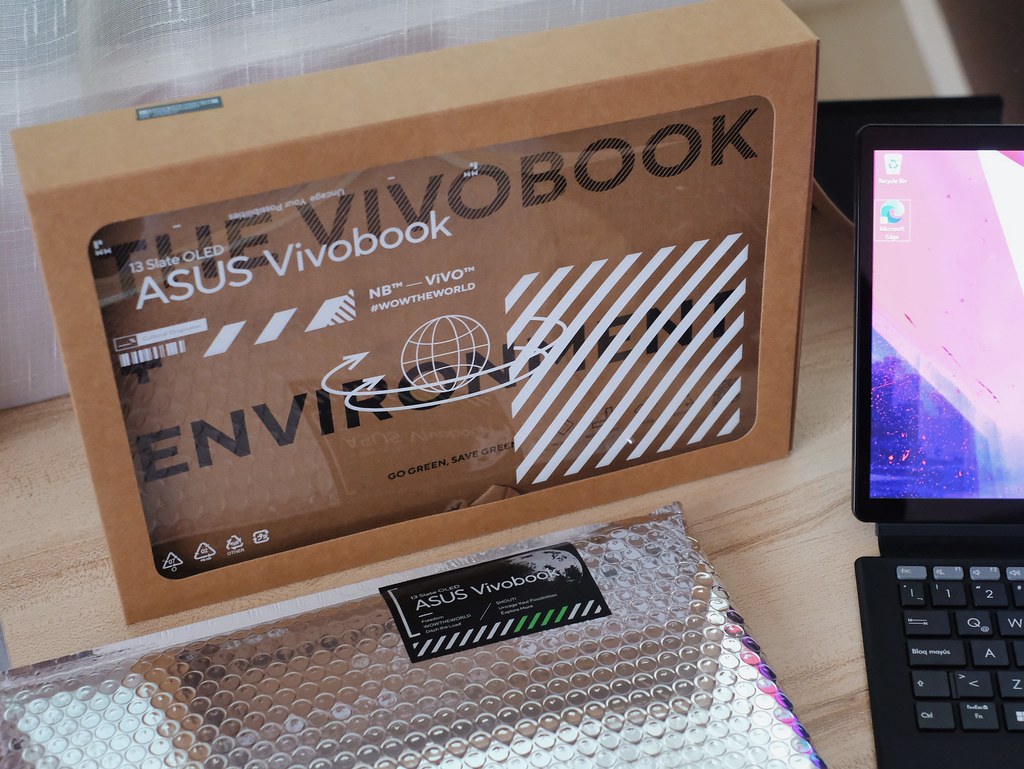

It weighs 785 g and is 7.9 mm thin, with a large 13.3-inch screen. Its Corning® Gorilla® Glass touchscreen offers an anti-fingerprint coating to help keep the screen clean as well as scratch-resistant. It has two full-function USB-C® ports with Power Delivery and DisplayPort, a microSD card reader, and an audio jack. Truly quite impressive for a small device that can be connected to an external big screen monitor.

I like that it has serious functions but keeps the fun in the design with the splatter-finished stand cover and Funky Green detailing. I also love the integrated Single Sign-On (SSO) fingerprint sensor which is an easy and more secure way to unlock the device. With just a quick press on the power button, I can go straight to work (or play).

The battery life can last up to 9 hours on a single charge and features a fast-charging function that charges the battery from 0% to 60% in less than 39 minutes. I like that I can juice it up using my powerbank so it is perfect for bringing on adventures and travels.

The Vivobook Slate is bundled with a slim and detachable keyboard. For writers like me, the keyboard is our ultimate creative buddy. I like that it comes with full-size keys, and magnetic pins for instant connection. I just quickly snapped it to the screen and I am ready to use and type on the keyboard. I think my only concern is the keyboard layout which is different from the current laptop I use. But it is a minimal adjustment on my part.

I have been using a touchscreen laptop for years, but I never got to work with a stylus, so I am excited to play and create with the ASUS Pen 2.0 Stylus. It has 4096-level pressure sensitivity and as low as 5g of pen tip force for creating fine details. The package comes with 4 interchangeable pen tips (2H, HB, H, and B) that can be useful for artists and creatives.


How I Use the New ASUS Vivobook 13 Slate OLED
Engaging Presentations
New roles and new challenges demand new tools. As a financial consultant, I do a lot of presentations and sign documents. The ASUS Vivobook 13 Slate OLED allows me to do virtual presentations with ease. The visuals are stunning and clear. With the ASUS Pen 2.0 Stylus, I can easily capture a screenshot, jump to the next page of the presentation, or take notes of my client’s needs. It creates a more lively and engaging presentation that connects me to my clients even in virtual meetings.



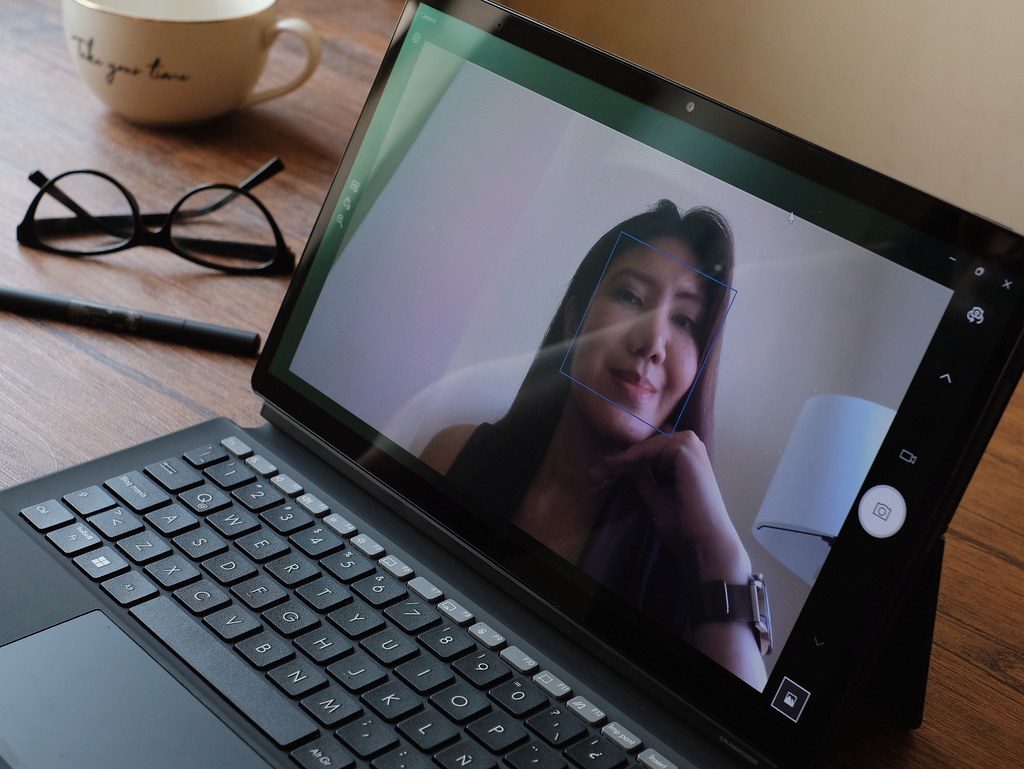
There is also a 5MP front-camera that I can turn on during meetings, and a 13 MP rear camera convenient to have for taking photos and/or documents.
Re-creating Cinema Experience
I make sure that I take a rest in between content creation and work, and the Vivobook Slate allows me to transform my work screen into an entertainment arena with its winning combination of OLED8 and Dolby Vision.

I reconnected my love with Netflix and started watching Documentaries and Movies. The Vivobook Slate in 13.3-inch 16.9 OLED HDR display provides a good contrast and balanced colors. The specs behind the beautiful display are 100% DCI-P3 color gamut , PANTONE® Validated color accuracy and TÜV Rheinland certification for low-blue light emission. This ensures that my eyes are well-taken care of even if I spend hours in front of the screen.
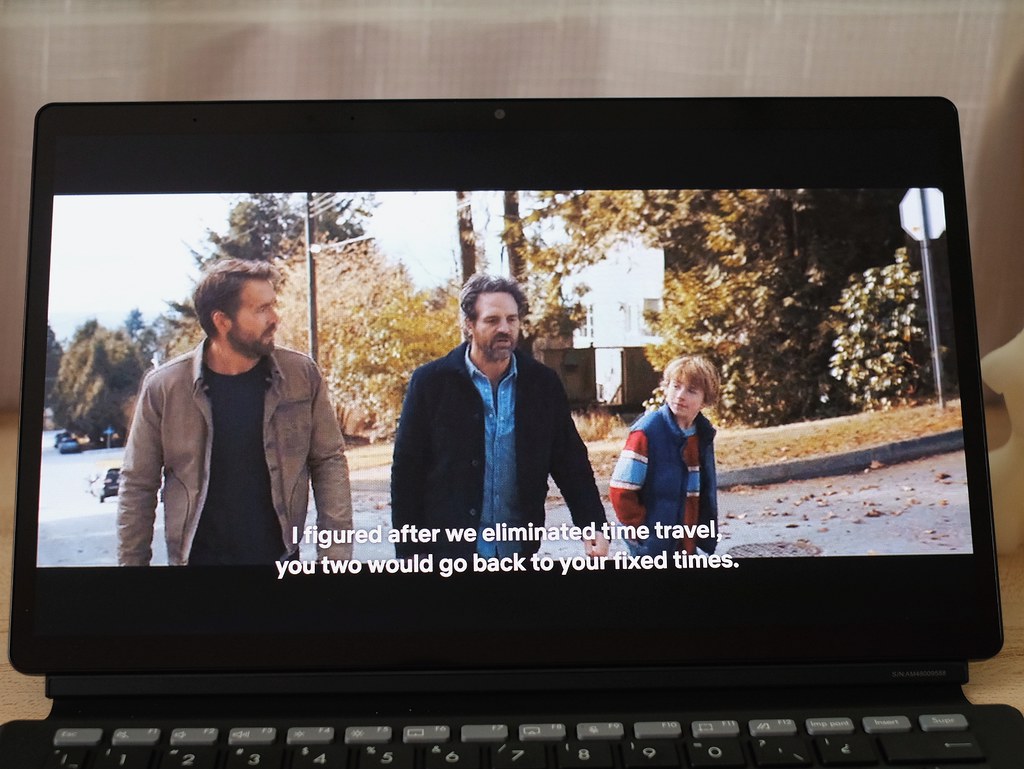
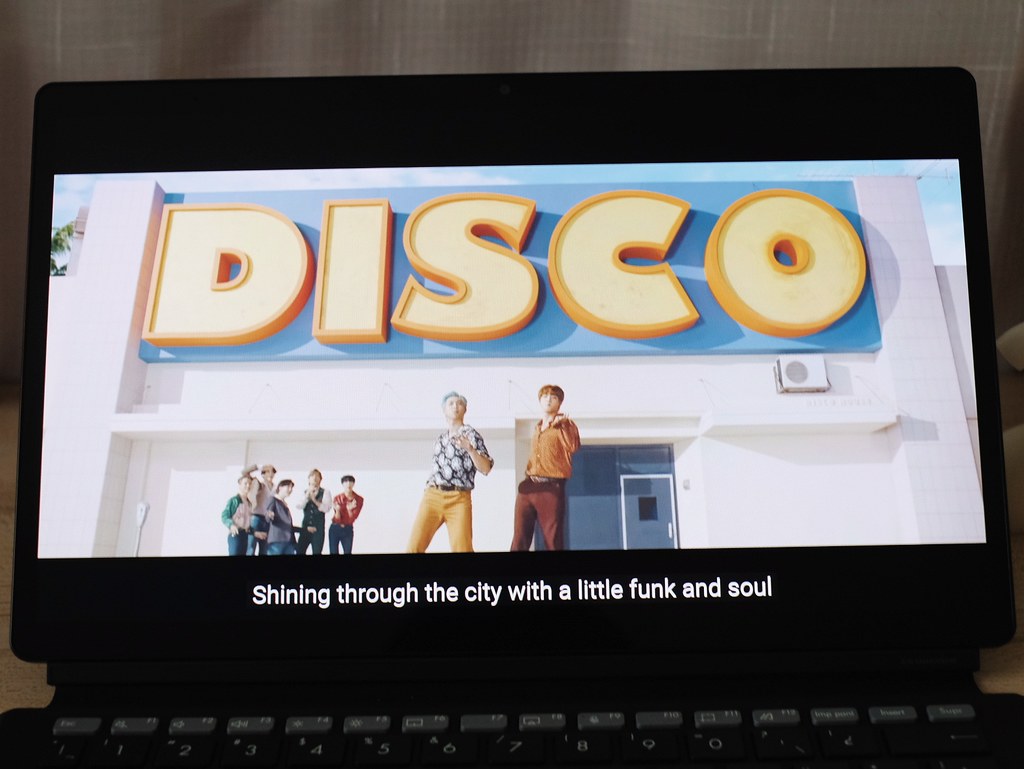
The Vivobook Slate is also powered by Quad Speakers with Dolby Atmos and Smart Amplifier. I became particular with sound-quality when I started editing my own videos. The Vivobook Slate provides balance and clear sound quality for my favorite videos, movies and podcast. As usual, I listen to BTS songs that help me stay driven during the day.
Work and Play Anywhere
The Vivobook Slate is light and compact and comes with a bag so it is ideal for bringing anywhere for work or play. You can even charge it using a powerbank and charges up to 60% in less than 39 minutes.
Although I haven’t brought it during travel, I think it can fit the standard airplane foldable table for entertainment during long-haul flights.
The Vivobook Slate is truly a versatile gadget that adapts to one’s needs – productivity, connection, leisure or me-time.

Follow me @ruthilicious for more stories.
The ASUS Vivobook 13 Slate OLED is now available in ASUS Concept Stores with a starting price of only PHP 39,995. Check here for the complete list of authorized stores.










